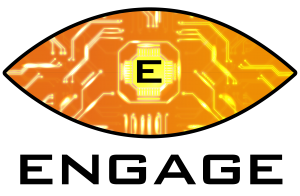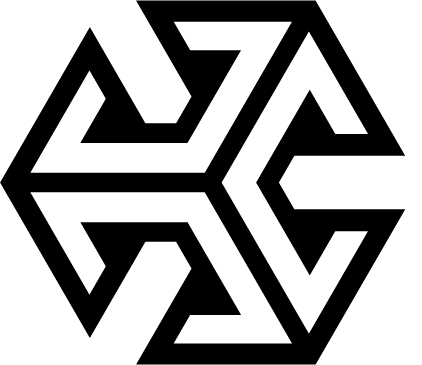SideQuest have today announced the release of a new Android mobile app – making sideloading to your Quest headset much easier. You will now be able to sideload without a PC for the first time – with gamers set to access the massive catalog of VR beta or early release content straight from their Android device.
SideQuest has always been an essential platform for virtual reality enthusiasts since it was launched back in 2019. An important part of the VR community, SideQuest allows early virtual reality (VR) projects to be released for gamers to try out, or for developers to showcase ones that didn’t quite meet Oculus Store approval.
Download from the Google Play store now: Download here

Shane Harris, CEO and co-founder of SideQuest had this to say in a statement today:
“One of the most requested SideQuest features is to be able to access it without a PC. Today I am stoked to announce the launch of the SideQuest mobile app, with support for App Lab and sideloading…We are more committed than ever here at SideQuest to do all we can to bring cutting-edge content to users and to help developers succeed in VR…We are humbled to have earned the trust of the VR community and we will keep pushing the industry forward in any way we can. We hope you will enjoy a mobile SideQuest experience!”
The app interface will be a familiar sight to anyone who’s used SideQuest before. Those who haven’t needn’t worry though, its very user friendly. There will be a number of navigation tabs to let you scroll through different genre types such as ‘Adventure’, ‘Combat’ or ‘Fitness’, making game selection much simpler. You can head straight to the App Lab section, or find out what’s new in the ‘Hot & Fresh’ section.
There will be some initial set up involved – you’ll need to activate Developer Mode on your Oculus Quest headset first before downloading any apps, then connect your phone to your headset via a USB cable. Once connected you’ll be able to use the new WiFi option – enabling wireless sideloading. You can access our extensive guide on SideQuest/Sideloading here.