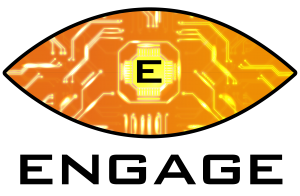Oculus have announced details for their latest software update for its Quest and Rift series headsets. Version 29 will see a host of new features added, including 120Hz Air Link Support, video overlay for casting, file browser, & phone notifications within VR.
The latest software release comes only a month after Oculus started rolling out v28 which then added Air Link, 120Hz refresh rate, as well as keyboard and desk tracking.
120Hz Air Link support
Oculus Quest and Rift will see 120Hz Air Link support enabled for the first time. If you have your Quest 2 connected to your PC, simply head to the PC Oculus app and click ‘Devices‘ and select your headset. From here, click ‘Graphics Preferences’ from the menu on the right and you will see the option to switch over to 120Hz.
A refresh rate of 120Hz will provide gamers with a very smooth experience while playing PC VR games. It will, of course, require a pretty powerful PC configuration to get it to work properly. This means getting your hands on one of the high-end graphics cards – if you can. You’ll also need a strong network connection to really take advantage of this feature. The Quest 2 received support for native 120Hz titles a few weeks back, and developers have been busy adding the feature to existing apps ever since.
Live Overlay
Oculus say they are also adding a ‘Live Overlay’ feature for iOS which will allow users to place a video of themselves (using their smartphone camera) on top of the scene which they are casting. Oculus have said that the feature will only be supported on the iPhone XS (2018) and newer iPhone models for now, but this could be expanded to Android phones if the trial period proves successful. You’ll soon be able to cast and record using the Live Overlay feature, however livestreaming is not supported at this time. V29 will include an update to its casting feature by also allowing microphone capture.

“it allows you to look like you’re really “in” VR by layering your real-life self over a live shot of whatever you’re seeing in the headset. Just place your phone on a flat surface and aim it at yourself while casting (or enlist a friend to hold the camera), toggle to Live Overlay and hit record to get started. You can even film in selfie mode so you can check out how you look mid-game.”
Oculus.com
Smartphone Notifications in VR
One of the most requested features will also debut in V29 – the ability to see your phone’s notifications while you’re in VR. Upon release this will only be possible with iOS devices (iPhone 7 or newer), but Oculus have already confirmed that Android support is “coming soon”. Notifications will pop up inside the VR experience in a similar way to how system notifications do now. They also confirmed that headsets which have multiple accounts connected will only show phone notifications for the current user’s account. This will prevent users from seeing each others notifications. One less reason to have to leave the virtual world.
File Browser for downloading and uploading files
V29 of the Quest software will also add a file browser system to the headset which will allow users to manage their own files on the device itself. Oculus have stated that this will feature will be for “media files”, however they did not specify if it was limited to this file type, or if indeed we will be able to download any file type. You could soon be able to download files from the web browser and store them, view them, and even upload them to social media for example.
Advertisements on the Oculus Smartphone App
Together with these features which will improve the Oculus experience, comes the introduction of app advertisements on the smartphone app. Developers will be able to pay to promote their app in selected “sponsored” positions within the app. While this will be restricted to the smartphone app for now, don’t be surprised if ads make their way onto the headset sometime in the future.
“We’re exploring other ways for people to interact with brands on the Oculus platform, including within the headset, and will keep you updated on what we’re working on.”
Oculus.com
Make of that what you will.
As part of v29, they’ve also added a handy new Passthrough environment shortcut which will enable you to quick-view your surroundings. Simply look for the Passthrough Home “eye” icon on the Quick Settings menu to toggle between the real world and the virtual one.
Oculus will begin roll-out of v29 within days and if they can keep rolling out features will are improving the experience then hopefully more people will be drawn into the virtual worlds.