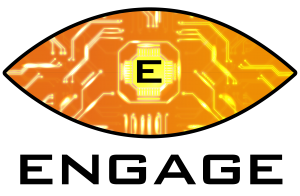If you’ve lost your Oculus Quest, or had it stolen, and are wondering how to protect yourself, you can wipe your data from it without physical access to the headset.
What is a remote wipe?
A remote wipe is a security feature that enables you to remotely erase the data on the Oculus Quest headset, if the headset is lost or stolen. This safeguard is possible even without physical access. If you enable the remote wipe feature on your Quest, you can permanently delete any data or information stored on the device, to its factory settings. This means there will be no connection to you any more and it will act as though it was a brand new device. You should always do a data wipe when selling your headset.
Be certain your device has been lost or stolen before attempting a data wipe. This is a last resort measure, as you will be unable to restore your Quest device if you do find it later – you will have to download and set everything up again.
As a Facebook login is required on Oculus headsets, someone who has your Oculus Quest has access to quite a lot of your personal information. If you lose your Quest or worse – it gets stolen, you’ll definitely want to make sure that someone can’t access your Facebook account. With it they can see your photos, your personal details and even message your friends without your knowledge.
To avoid any problems, follow our easy step by step guide.
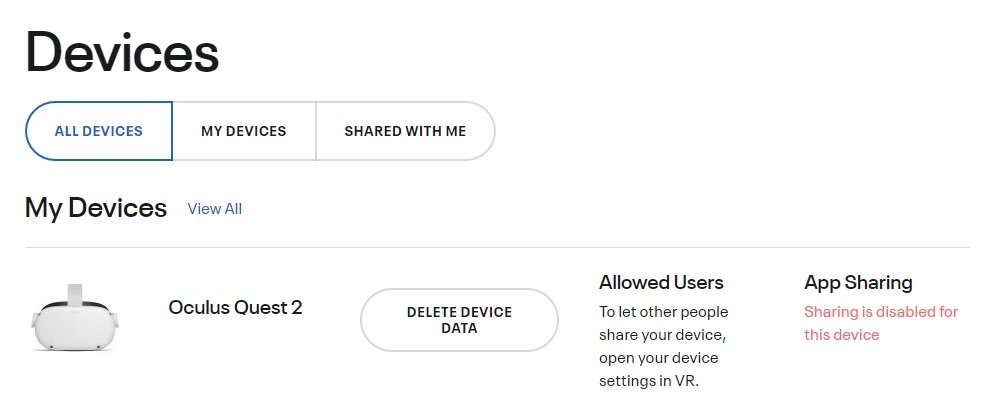
How to Remote Wipe an Oculus Quest
- Using a computer or mobile phone, head to https://secure.oculus.com/my/devices/.
- Log in with the Facebook/Oculus account associated with your headset.
- Choose your Oculus Quest headset that you need to wipe from the list of devices shown here.
- Click Delete Device Data, then click Continue.
Note: You may need to complete a verification request to confirm that it’s really you. After you do this, the system will process the request. - Next time the Quest headset connects online, it will wipe itself of any personal data and reset itself to its original factory settings. The headset won’t show up in the My Devices tab anymore, as it will no longer be linked to your account.