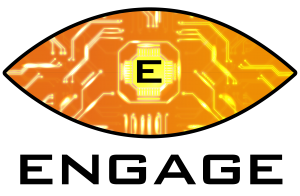The Oculus Quest 2 is the hottest VR headset available on the market today. While the Quest 2 comes with everything you need to get started straight out of the box, you can take your VR experience to the next level with a few additional accessories.
While the Quest 2 is fantastic value at $299/£299, some of these add-ons are almost essential for even the occasional VR player. We’ve put together a list of some of the best Quest 2 add-ons and accessories right here, ranging from straps to cases and more.
Travel/Carry Case
Price: $49/£49 Buy: Amazon US | Amazon UK
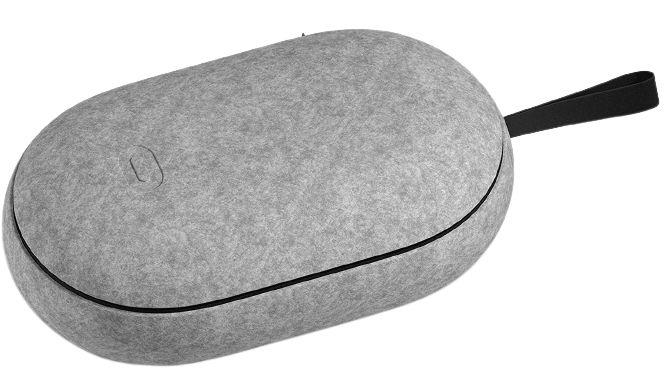
One of the first things people find when they purchase their Quest 2 is the absence of a carry case. Nobody wants to risk damaging the headset or scratching the lenses by leaving them exposed, so getting a case to store your Quest 2 is an essential purchase. This official Oculus Quest 2 carry case is well built and reasonably priced at $49, though other third party options are available. You can also purchase the Elite strap with battery pack, which comes in a bundle with this case – priced at $119/£119.
Of all the ones we used, we liked this one from Hijiao the best.

It comes in a variety of colours and is cheaper than the official one at $29.99/£24.99 on Amazon US | Amazon UK
Stand and headset display
Price: $24.99/£23.99 Buy: Amazon US | Amazon UK

This stand is a great option if you want to both display and store your Quest somewhere safe in your house. We have tried out a few stands and for the money, this one comes out on top. It can hold your Quest firmly in the center, and keep the Touch controllers hanging to the side, for easy removal. An Added bonus is is works for other headsets as well, if you have more than one or for when you change. It also comes in black, but white on white looks best for the Quest.
Anker Oculus Charging Station
Price: $86.99/£79 Buy: Amazon US | Amazon UK

This is a mains powered docking station that also be used to keep your device safe from damage. Simply place the headset and the controllers into the holders and your batteries will charge thanks to Ankers’ special controller battery replacement. This Anker Charging Station uses High-Speed Charging to fully charge your headset and controllers in just 2.5 hours.
We did an in-depth review on this Anker Oculus charging station here.
Head straps and head straps with battery attachment
One of the most controversial topics here – the Oculus Quest head strap. Whilst the included elastic head strap that comes boxed with the Quest 2 is perfectly fine, until you try another one, its hard to explain the difference in the feeling you get, especially during extended play times.
The official Elite strap and Elite strap with battery which we covered is the perfect replacement. Whilst some consumers did report issues of straps breaking, Oculus say this is fixed and only affected a small number of units during its earlier production run.
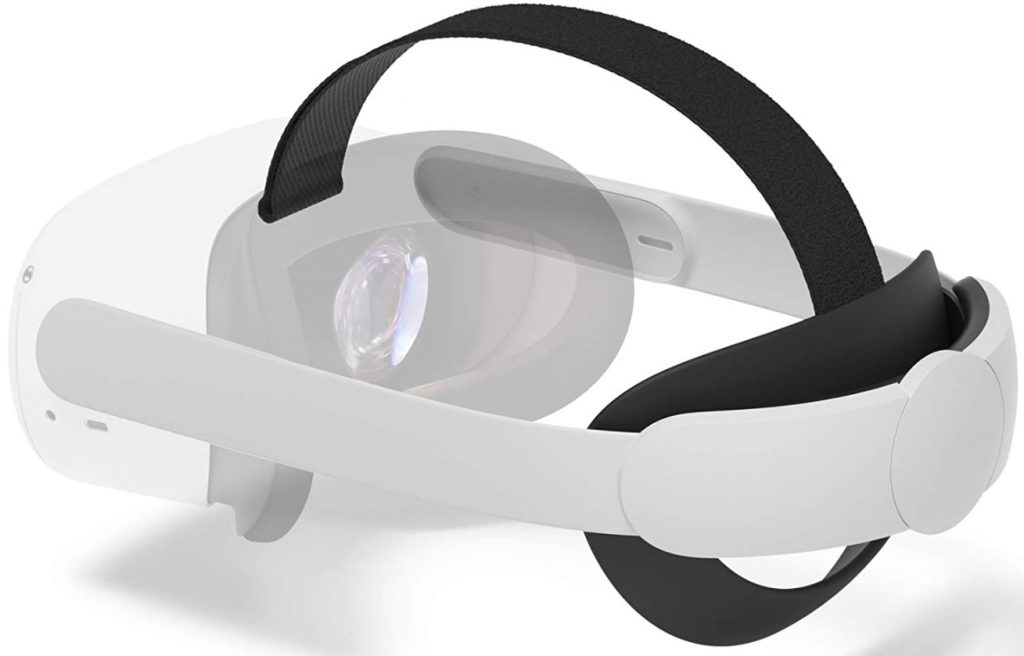
If you do want to purchase the official version you can here on Amazon US, or Amazon UK. Its priced at $49/£49 without the battery pack, or $119/£119 with the battery AND official carry case featured above.
Many third party straps have come to market since the Quest 2s release. This is the pick of them:

Price: $38.99/£33.99 Buy: Amazon US | Amazon UK
Powerbank fixing bracket
Price: $19.99/£19.99 Buy: Amazon US | Amazon UK

The freedom from wires that you get with the Quest is what draws a lot of people to buying the headset — but the maximum 2-hour battery life can put a limit on play sessions. There are a a few third party battery pack solutions on the market now allowing you more play time between charges. The one we really like best is the excellent, budget friendly one from AMVR. The Powerband Bracket clips to your headset strap and will fit any battery pack you’d like to plug in.
Note: we would only recommend that you attach this bracket to a firmer head strap, like those above, not the standard fabric one.
USB-C power bank
Price: $27.99/£22.99 Buy: Amazon US | Amazon UK

If your purchasing a battery bracket, you’ll need a battery to go with it (obviously). You can use any one with a USB-C cable, but the capacity and weight will vary. This one, from the reliable Anker brand, packs in 10,000mAh of power, which should give you about 6 hours of additional game time.
Rechargeable batteries
Price: $14.99/£14.99 Buy: Amazon US | Amazon UK
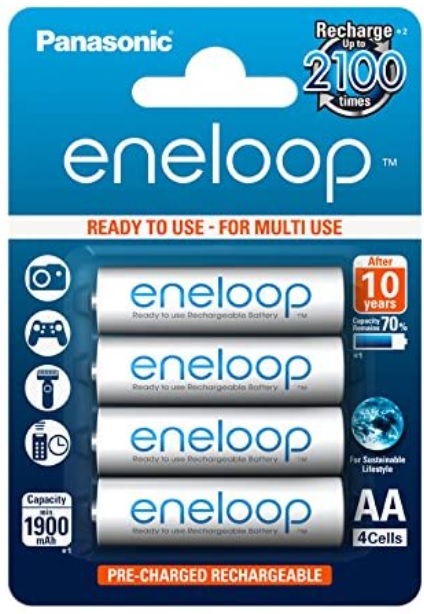
The Oculus Touch controllers require one AA battery each. If you use your Quest a lot, you’re going to go through a lot of batteries over time. Save some money long-term by investing in some quality rechargeable AA batteries. Their better for the environment too.
Controller Grip Cover
Price: $22.99/£21.99 Buy: Amazon US | Amazon UK

We have all seen at least one video or photo of a broken TV or window when people have accidentally thrown controllers while playing a high energy game like Beat Saber. AMVR’s Touch Controller Grip Cover wrap around your controllers and provide a better grip thanks to the textured surface made from TPU plastic.
Gaming earphones
Price: $40/£40 Buy: Amazon US | Amazon UK

The Oculus Quest 2’s built-in speakers are OK. You shouldn’t settle for OK, so you’ll want a dedicated pair of headphones or earbuds to get the most immersive experience possible in VR. Logitech’s G333 earbuds are designed specifically to deliver just that. This set of buds has a custom length cable and comes with three sets of silicone ear tips.
Link cable
Price: $89/£89 Buy: Amazon US | Amazon UK | Oculus
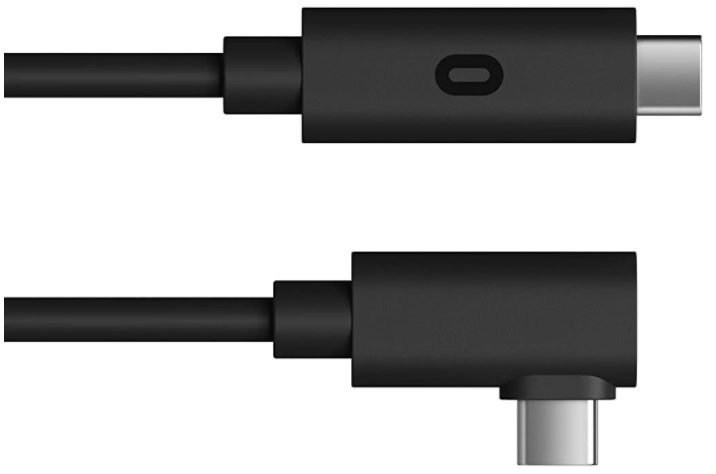
The Quest 2 is an excellent headset that you can use both as a standalone, all-in-one, but one you can also connect to a PC and play PC VR games, which were originally intended for headsets like the HTC Vive. To access this, you’ll need a long Oculus Link-compatible USB cable. You won’t find one more compatible than Oculus’s own official cable. This is a 16-foot cable which has a fiber optic core and offers the required bandwidth to play any PC VR game with the Quest.
This cable requires a USB-C connection on your computer, and it doesn’t come with a USB-A adapter. You’ll need one of those too if your PC doesn’t have USB type C.
USB-A alternative Link cable
Price: $19.99/£17.99 Buy: Amazon US | Amazon UK

If your PC doesn’t have a USB-C connection, consider this alternate USB-A type cable.
Microfiber Cleaning Cloth
Price: $8.99/£6.99 Buy: Amazon US | Amazon UK

We were surprised that no cleaning cloth was included with the Oculus Quest or Quest 2, since some other headsets do ship with them. Cleaning the lenses is important and will affect your VR experience. Oculus recommends wiping the lenses down with a dry optical lens microfiber cloth, beginning from the center of the lens and wiping outward in a gentle circular motion. Facebook had said that alcohol-based wipes and cleaners are not recommended for use on these lenses. Opt for a dry microfibre cloth instead, like these, which come in a pack of 6.
Chromecast
Price: $29.99/£29.99 Buy: Amazon US | Amazon UK

This is a must-have accessory for showing off your Quest to friends and family. The Chromecast is a device that allows you to play media on your TV direct from other devices, such as your mobile phone or Quest headset. A Chromecast will allow you to cast the live view from your Oculus Quest or Quest 2 onto your TV, so others can watch what’s happening in VR on the TV. They can even join in. Games like I Expect You To Die even require you to cast.
You could also pair it up with a HDMI splitter and a capture card to livestream your Quest 2 footage online, such as on Twitch or YouTube. You could always use your phone or tablet to cast the view from VR of course, but casting to a TV provides a much better viewing experience, allowing multiple people to watch rather than have them crowding around a mobile device.
Some newer TV’s have a casting feature built into them already – check yours before buying.
There are two kinds of Chromecasts; the Chromecast and the Chromecast Ultra. The only difference between the two is that the Ultra allows you to play content in 4K. As the Quest is not a 4K device, you won’t see any difference between the two when casting the Quest. If you have a 4K TV though, you may be better off getting the Ultra now. Aside from casting the Quest, you can can also use it to play other media, that may be available in 4K.