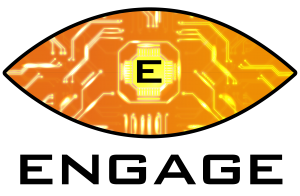Virtual reality or ‘VR’ as it is often referred to as, is when a persons real life environment is completely taken over with a new, computer generated one. Experiencing things that don’t physically exist, but allow you to feel as though they do. This is made possible only through the use of a electronic device such as a headset or goggles fitted with sensors and cameras. The headset will block out the real environment and replace it with a simulated one on screen.
The panels inside the headset will be refracted by the lenses to create the virtual environment. This creates a 360 degree virtual space in which the user can move and interact.
Most headsets will feature 6-degree-of-freedom (6DOF) motion tracking. This allows the headset to detect not only the direction in which you are facing but any movement you make within those directions. However more simple devices may use only 3DOF.
- 3DOF
3-degree-of-movement are when the user is only tracked on their movements left and right, up and down and a pivot left and right. This restricts the user to stationary movement, meaning they cannot move through the virtual space by moving in the real world. This does not mean they cannot move virtually however, but this movement would require the use of a controller.
Watching a 360 degree video in a VR headset whilst sitting in your chair would only require 3DOF for example.
- 6DOF
6-degrees-of-movement is when the user can freely move within the virtual world. For example, backwards and forward motions. If you were to step forward while wearing the headset, the sensors would recognise this and you would move within the virtual world too.
6DOF is especially useful in gaming as it allows the player to dodge projectiles or move towards targets.
So how are our movements tracked in VR?
Most VR headsets will come with a set of controllers. These hand controls are what translate your real word gestures into virtual movements on screen. Most do this via infrared LEDs built into the HMD (head mounted display) and hand controllers. There are other alternatives. Oculus, for example, makes use of its cameras to scan the users environment and by combining data from the gyroscope and accelerometer, it is able to accurately track the HMD and controller positions.
Hand tracking has recently emerged as a more interesting alternative to a physical controller.
What is hand tracking?
Hand tracking enables the use of hands as an input method. This exciting development helps deliver a more natural interaction with the virtual world and makes the feeling of being in the virtual world more immersive. Using the cameras built into the HMD, it is able to approximate the shape of our hands by setting 3D points which accurately represent both hand and finger movement in VR.
What is virtual reality in simple words?
Virtual reality (VR) is a term that relates to computer generated simulations to which a person can interact with – within a three dimensional (3D) environment. This is made possible only through the use of electronic devices such as a headset or goggles fitted with sensors. The user can interact with the simulation via handheld controllers or hand tracking, whereby the sensors in the headset or device will detect the position and orientation of the hands and the configuration of the fingers.
How does VR work?
Virtual reality is a technology that provides the user with a simulated reality through sensory feedback. How VR actually works is amazing. We can start to understand the implications of VR by asking what reality is (no philosophy here, just pure science) and what sensory feedback is.
It is easy to assume that we, and therefore our brains, see reality. This, however, is not how the brain actually works. The eyes, essentially, are light-receptors that pass visual information to the brain as electrical signals. What this means is that for all intents and purposes, the brain is sitting in a dark room receiving these electric signals from which it must build a picture of what we are seeing and therefore what there actually is. One can say we technically don’t see, we render.
The other point one needs to make is that humans have more than 5 senses. In fact, some neurologists list as many as 20 different senses. We make up reality from a bunch of electrical signals we receive from these 20 different sources, including sight. These signals are then interpreted by the brain to figure sight, smell, thermoception (fluctuations in temperature), and proprioception (current position of limbs) to name but a few. These signals can be manipulated and this is how, essentially, VR works.
Because reality is really perception our brain makes from the electric signals it receives, reality is easy to manipulate. Take a look at this image and compare the colour gradient of squares A and B. Different right?
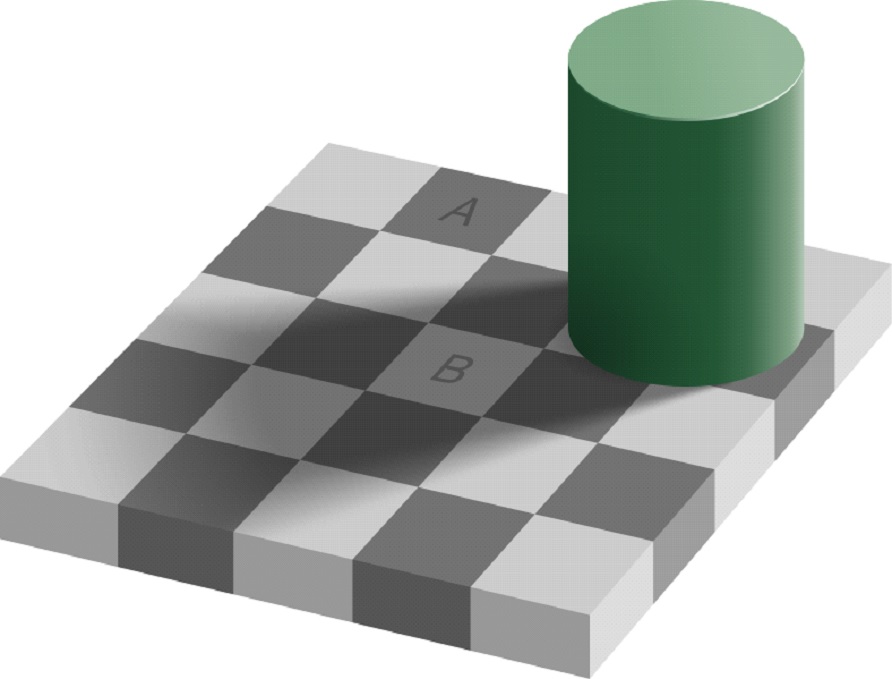
Actually, they are exactly the same colour as illustrated by the verification image below.
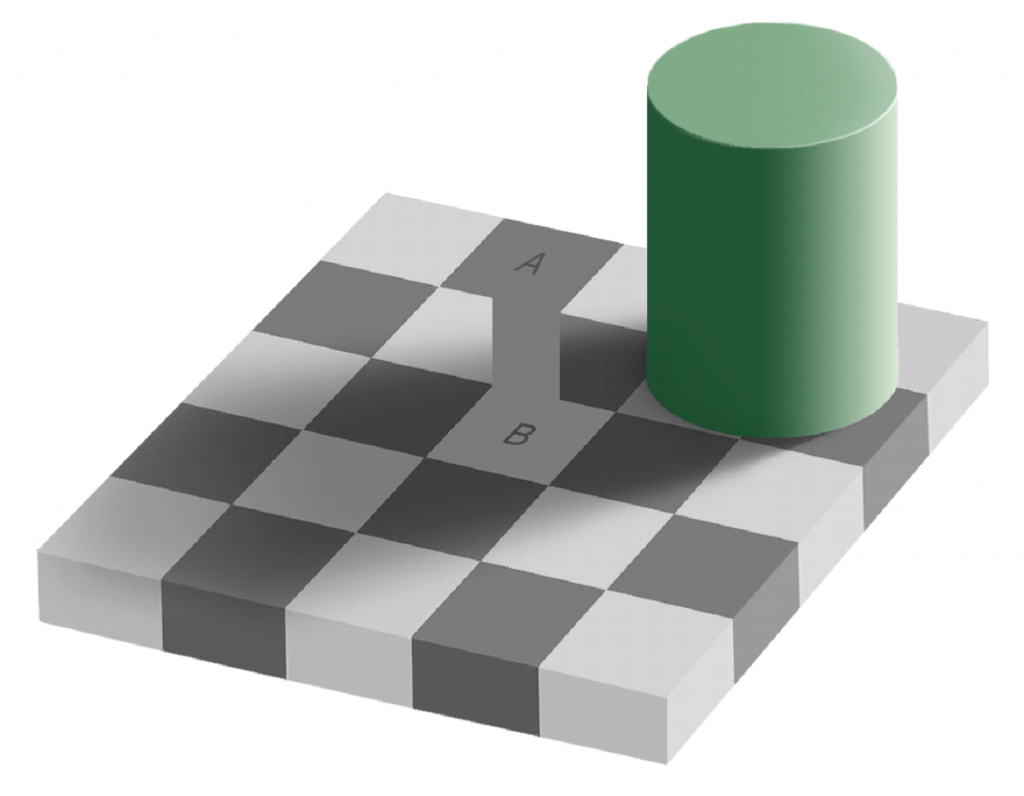
Even now that we know they’re the same colour, it is still difficult to see this looking back at the first image. This is how easy it is to manipulate reality and why VR is such an amazing technology with huge potential in a variety of fields from medicine, to research, to gaming.
How is VR produced?
When we ask what VR can be used for, the possibilities are almost endless. VR is currently used in several ways, from simulators used to train pilots, bringing employees together for virtual meetings, to home gaming rigs. Want to visit Mars? – go there. Want to swim with sharks? – experience it. Whatever the application, the goal of VR is to present the user with a new environment and it accomplishes this in a number of ways
Visual
Perhaps the most fundamental aspect of VR applications is the visual element which is achieved through a headset or through multi-projected environments with large screens. Headsets are referred to as HMDs (Head Mounted Displays) and use dual high-resolution screens with LCD or more increasingly, OLED technology.
OLED tends to offer a far better experience over LCD technology. This is because OLED has a better overall contrast ratio (or dynamic range) due to its ability to produce better blacks. LCD screens use extremely bright LEDs as its light source. So even if the pixels are shut off, some light may still get through, producing more greyish blacks than seen through OLED. It is this ambient light that affects how the ‘dark’ areas are perceived. OLED can also be better for your eyes as it offers flicker free displays, whereas an LCD screen will inevitably feature screen flickers due to its backlight scanning and local dimming. OLED screens also produce less than 50% blue light than from an LCD screen. This should reduce in less eye fatigue for the user. This is especially important for those for spend a lot of time on their headsets. OLED also boats higher refresh rates, which are particularly important for gamers.
Despite this, OLED is more expensive to produce than LCD which is why we still see many headsets opting for those type of screens. However, as OLED becomes cheaper we could see its use in VR increase for a number of reasons. Firstly, OLED is lighter and thinner – perfect for reducing headset size, and uses less energy – increasing and prolonging battery life.
In 2020 researchers from Stanford and Samsung Electronics have developed an OLED screen capable of displaying 10,000 pixels per inch (PPI). When looking at PPI in VR however, it doesn’t quite tell the full story. When we look at a 4K television for example, we may see a PPI of between 72-186 depending on screen size. The HTC Vive Pro has 615 PPI while the PSVR has a PPI of 386. This is because of the distance the VR screen is from your eyes. To get an equivalent experience in VR this needs to be much higher. Although its unlikely we will see such displays used in any VR or AR headsets anytime soon, it does give us an exciting look into what could be the future one day.
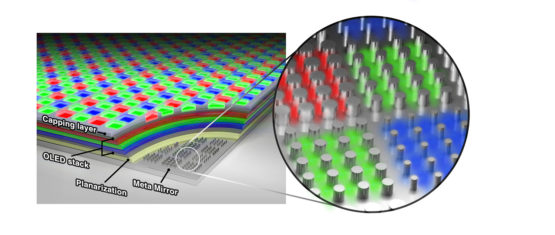
This is not to say that LCD screens should not be used however, and they remain the industry standard as the most popular choice amongst manufacturers at this present time. In fact, Oculus switched from an OLED screen in the Quest 1 to an LCD screen in its newer Quest 2 model. This LCD screen however is a fast-switch LCD. So whilst the deep colours and rich blacks we see on OLED might not be there, they do feature ultra fast response times and are more pixel dense. This results in a much sharper image at the same resolution than that of a (PenTile) OLED display. This change also helped reduce the cost of the headsets, allowing for a more mass market approach.
Auditory
Audio is to visual as butter is to bread. More so when we have sight, sound can become a natural extension to what we see. Some HUDs incorporate some sort of speakers whilst others allow third party headphones to be worn. Either way, VR experiences are often supplemented by auditory experiences to enhance the visuals.
Research suggests that humans react to audio cues quicker than they do to visual ones. We must use sound to enhance what we see on screen. Most users prefer to use headphones for this very reason. The ability to block out everything from their real word surroundings makes for a better, more immersive experience.
Haptic
Haptic feedback in VR scenarios is provided through controllers used to manipulate what we see in the VR world. Whether it’s a steering wheel in a simulator or a controller in a gaming rig, haptic feedback can increase the reality factor of an experience by providing feedback one can actually feel. Our sense of touch.
Think of a shooting game. You pull the trigger on the controller (your ‘gun’) and the controller reacts with a force to let you feel as though you’ve just pulled the trigger of a real gun – sort of. Haptic feedback is caused by vibrations. But this vibration can be adapted to give different sensations depending on what it is trying to represent to the user.
This is not a new technology – the Nintendo 64 launched its version back in 1997 with its ‘Rumble Pak‘. Now Sony has taken it to a new level with its DuelSense controller on its latest PlayStation 5 console. Haptics are very much part of the experience in VR.
Different VR applications manipulate different sensory groups and as VR continues to advance, it keeps getting better at providing the brain with sensory information that closer matches reality. This is evident by the number of symptoms prolonged VR usage can present including tripping and falling, nausea, and stress injuries. Does this mean that VR is bad? Not at all, but it does require caution as clearly, VR is here to stay.
What is VR used for?
Here are 12 of the biggest use cases for VR:
- Gaming
- Education
- Fitness
- Real estate
- Tourism
- Healthcare
- Networking
- Movies
- Fashion
- Marketing
- Shopping
- Manufacturing and engineering
What is the difference between VR and AR?
Simply put, VR replaces what you see around you and blocks your real-world surroundings, augmented reality (AR) adds to it. It does this by adding digital elements overlaid onto your live view. An example would be the popular game Pokémon GO. Though most people would be familiar with AR if they have ever used a Snapchat filter for instance.
You can learn more about AR here.