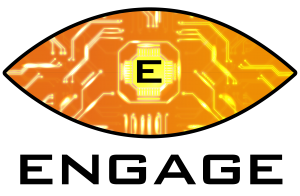More and more people are getting into virtual reality gaming, but few consider that motion sickness can be a problem factor.
Motion sickness can be a real problem for some people when they put on a headset and enter the virtual world – especially for the first time. First time users often aren’t aware that there may be a slight adjustment period required before using a headset for an extended period of time.
If you’re experiencing any particularly severe effects from using your VR headset, then the best thing you can do is take off the headset and stop right away. That doesn’t mean you shouldn’t use it again, but you may need to take a break and build up your tolerance, or gain your ‘VR legs’ as the community would say. Similar to a seaman who must get his “sea legs”, it takes time to get used to a new sensation.
Follow some of the simple steps we have listed below that might help you grow more accustomed to the virtual world more quickly.
What is VR motion sickness?
VR motion sickness is something that happens when your eyes make your brain believe you’re moving around, but your body feels like it’s standing (or sitting) still. When you disturb the brain’s equilibrium, you start to feel nauseous. This is different to normal motion sickness one might experience when travelling by vehicle for example, as this is caused by a visually-induced perception of self-motion where no self-motion is actually occurring. Our bodies then react to this abnormality in our brains.
In people who are prone to the problem, these conflicting inputs in our brain cause us to feel disorientated and unwell. Specific sensations such as nausea, headaches, dizziness, eye strain, sweating, fatigue are common. Sometimes even all of the above. The worst part is that even once we take the headset off, these symptoms can continue for hours and compound together. Headaches in particular could last for a couple of days.
If you’re someone who has experienced VR motion sickness themselves – don’t give up hope just yet! It is possible to control or even overcome VR-induced motion sickness in time. Before you even think about giving up on VR, try some of our tips first to see if they can help you too.
Take your time
Its always tempting when we have something new to want to use it straight away. Its true not everyone will experience VR motion sickness, and the level which it affects us will vary from person to person. The first step is always to try and find your own personal tolerance. Some people find it worse sitting down, for others its when standing. Games will typically be worse for motion sickness than when simply navigating around within apps or watching media. You should give your VR headset a try and if you experience any of the sensations we’ve mentioned, take off your headset and try another one of our tips.
If you’ve ever had a bad experience when playing a VR game you might be inclined to never want to venture back into the VR world again. You’re almost scared of it now. The feeling of your stomach turning as you started to move around in the virtual world and your head started to spin got you thinking twice. You can overcome it! You don’t want to deny yourself of some truly amazing experiences.
If a game starts to make you feel nauseous, start slowly by limiting your play time to just a few minute sessions. Your brain will take time getting used to something it doesn’t expect. When you start feeling uncomfortable, close your eyes, take deep breaths and take a short hiatus before trying again. If you can gradually increase the time that you spend in those games, you’ll soon be able to overcome the discomfort. Getting your “VR legs” just takes patience and practice.
Be sensible! Don’t go straight into that virtual rollercoaster your friend keeps telling you about. If you do, you’ll know pretty quickly if you are prone to VR nausea.
Setting the right IPD adjustment
Poorly fitted VR headsets and unfocused lenses are a common cause of VR motion sickness. If the images is blurred or out of focus, it causes our eyes to strain more and result in more issues. Make sure your headset sits firmly on your head, but not too tight that is causes pressure on your skull. Depending on your headset, a third-party head strap could help. Always adjust the IPD level as best you can, to your individual measurement. You can find out how to measure your IPD here.
Aim a Fan at Yourself
A popular tip that has worked for many in the VR community is solved with a simple fan. You can even put on the A/C if you have it. It might sound strange but many people have reported positive results when having a fan blowing in their direction while they play. Its not entirely clear why a breeze on our skin makes us less like to puke, but gamers prone to nausea have often said that it does work before any discomfort starts. If you have one already give it a try – if not, you can pick one up pretty cheap – if nothing else it will help stop you sweating as much inside your headset.
Make sure you place your fan in front of you but don’t forget that it’s there. You don’t want to accidentally step on it or kick it while you are in VR.
Eat Ginger
According to some studies, ginger is good for helping our bodies fight nausea before it starts. If you take some ginger a short while before putting on your VR headset, an hour or so, you could help reduce your chances of feeling nauseous when playing. Ginger is a natural and healthy substance that you can take in a number of forms, from natural ginger, to ginger gums/chews or even ginger teas.
If you don’t like the taste of ginger, consider peppermint as an alternative.
Wear a Wristband
If you prefer a solution that doesn’t involve taking medication, Sea-Bands could be an option. Sea-Bands, or other similar products, are wristbands that use acupuncture pressure on your wrist to help alleviate symptoms. Many people say that, as a result of using a wristband like this, they noticed a reduced susceptibility to motion sickness. They are usually marketed towards those who are prone to general motion sickness, but VR users have reported often on forums such as Reddit, that they also helped in VR as well. These wristbands are available online or in most drug stores.
Alternate movement accessories
There are some tech solutions now available to help us simulate movement and reduce our chances of getting any VR sickness. This will depend on which headset you have or which game you’re playing. By adding more physical movement to the VR experience, we can help trick our brains and potentially help solve the problem.
Hardware solutions have come to market such as Cybershoes which let you move your feet whilst sitting to simulate walking or running. 3DRudder is a solution for gamers on PSVR and Virtuix has their Omni line of VR treadmills – but come at a hefty price tag. Deca Move is a cheaper alternative. This $59, clip on sensor is designed to help us move much more smoothly in game.
Software-based solutions are also available such as VRocker and Natural Locomotion. Both come with plenty of positive reviews from users.
You could simply jog in place and move around the room while playing. You may help trick your mind into feeling like you’re really moving through the VR world.
Take Dramamine
Dramamine is an antihistamine used to prevent and treat nausea, vomiting, and dizziness caused by motion sickness. It is typically used for people who suffer motion sickness from riding in a vehicle, plane or on a boat. It is an antiemetic medicine that can also help to curb the same symptoms induced by VR.
Dramamine is a brand name for Dimenhydrinate. It comes in a number of forms from pills to chewable tablets, and under a number of other brand names. There’s some that are even designed to provide 24 hours of nausea protection.
You should take the dose 30 to 60 minutes before starting an activity such as VR gaming but always read the label before taking any medication.
We would suggest you exhaust our other tips first before considering Dramamine as a long term solution. It does work, but nobody wants to have to rely on taking any tablets all the time.
If all else fails
If you’ve tried these methods and still haven’t got your VR sickness under control, then consider some other factors before resigning yourself.
Unsteady frame rates – VR games at 40 fps or lower are fine, but if it’s unstable and frames drop, even at a high fps, this can cause nearly immediate discomfort. Ensure you have a good connection if playing online as lag or latency issues can be part of the problem.
Moving too quickly – Another issue could be rapid movement when focusing on a moving target. For example in Population One, trying to shoot down an enemy player from above, with only glimpses of movement in your periphery, can cause you to get nauseous quicker. Consider the type of game you’re playing and how you’re playing it. At ground level you are less likely to have to move in multiple directions quickly.
Food – if you’ve eaten a lot of food very recently to your time in VR, or haven’t eaten at all for a while, this could play into your feeling of nausea.
Types of movement – consider sticking to teleportation movements where possible. Use the controller to move in ‘jumps’ instead of ‘gliding’ with the trackpad.
It is possible that none of these potential solutions will help you feel better in VR experiences with a lot of motion. If none of these tips work for you, your only real option to still enjoy some VR, is to simply to avoid playing the games which bring motion sickness on. Any game that involves flying, racing or games that allow you too much free movement in the virtual worlds are probably good ones to avoid if you’re struggling with VR motion sickness.
Games which are slower in pace, which usually involve little movement, allowing you to sit are best for you. There are plenty of these to enjoy, such as The Room VR or Moss. Don’t forget, you aren’t limited to just gaming in VR. There are also many other apps such as Google Earth VR to enjoy.