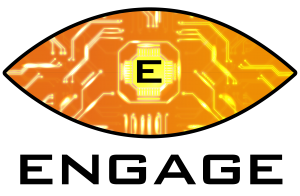What is App Lab?
App Lab is completely separate from the main Oculus Store. App Lab is a way that developers can get their content onto online for us to download to our device without the technical hurdles of the main store certification and review process.
This will mean that most will still be in the testing or ‘Beta’ stage, so don’t expect to download the full article just yet. This doesn’t necessarily mean they are all free, though most will be.
You wont find them on the Oculus store directly. The download links to these games or apps from App Lab can be found either from Oculus.com or via SideQuest. However, SideQuest can often be the far easier option if you can’t find a direct link.
How to download games and apps
If a developer has opted to release via App Lab, they will often post their link for you to download from. Keep an eye on the studios social profiles or in Oculus groups where they are often found. If you do have a direct link, that link will then take you through to the Oculus Quest portion of Oculus’ website. Provided you’re signed in to your Facebook account, you’ll be able to add it to your library. Then just pop your headset on to install it as normal.
Without a direct link, use SideQuest, who have a dedicated App Lab section.
When it first launched, SideQuest allowed Quest owners to sideload titles via a PC which didn’t meet the technical standards of the Oculus Store yet. Sideloading is essentially downloading from one source directly onto your device. However, as they haven’t met store standards, there may be still be issues within the app or game iself. By releasing it on App Lab, users are able to test them and give developers feedback and time to iron out these problems ahead of any full release.
Within the App Lab section of SideQuest, you can select any videogame or app you like, and when you’re on its page you will see an ‘Oculus App’ button on the far right-hand side. Hit that and you’ll be taken straight through to the Oculus website and you can proceed to add it to your library for downloading. Handy.
alternatively, you can simply search for the app or game yourself. You can even do this when you’ve got the Oculus Quest headset on by going via the Oculus Browser. You’ll need to go to Oculus’ website and type in the exact name of the title you’re looking for. It needs to be exact as it won’t appear in the drop-down selection like when searching normally through Oculus Store content. Once you type the name in and hit enter it should appear as a App Lab listing and you can download from here.
Try as many out as you want and remember to always leave feedback where possible. This helps the developers create the best games and apps possible and helps fix any problems for other users. Enjoy.