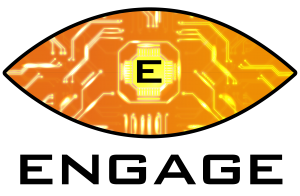If youre new to virtual reality (VR) its easy to get overwhelmed with terminology and abbreviations that are used everywhere. Some will be familiar as they are the same ones used to reference many other technologies, but some are specific to VR or AR (augmented reality).
Our guide will cover all the basics, and the terminology you’ll likely see the most. We will also tell you the headset we recommend, depending on how you plan to get into VR. If you don’t know where to start with VR, you should start here.
VR glossary
Virtual Reality
Virtual reality is commonly abbreviated to VR. VR is a technology which simulates a fully immersive virtual environment in which a user feels that they are physically present. The real-world is completely cut off. For a more in depth explanation click here.
Augmented Reality
Augmented reality is commonly abbreviated to AR. AR is a technology which overlays virtual elements on top of a real-world environment. We can still see the real world in AR. For a more in depth explanation click here.
Mixed Reality
Mixed reality is commonly abbreviated to MR. Sometimes know as a hybrid reality. MR refers to any technology that isn’t a fully immersive VR system. It is often confused with AR but in mixed reality, you interact with, and manipulate, both physical and virtual items and environments. For a more in depth explanation click here.
Field of View (FOV)
FOV is short for field of view. In relation to our vision, our field of view is everything you can see at any given moment. The higher the degree of our FOV, the more we can see. In a VR headset this FOV is smaller than what you are able to see with your own eyes. This means that a VR environment wont fill your eyes field of view – you will see a black ‘outline’ around the virtual world.
Degrees of Freedom (DoF)
When we consider movement and tracking in VR, people often refer to “degrees of freedom”, or DoF. The higher the degree of freedom will translate to more of your physical movements which can be tracked by the headset and mapped.
The two most common degrees of freedom are 3DoF and 6DoF (3 or 6 degrees of freedom).
3DoF is also known as orientation tracking. The three degrees of freedom are yaw, pitch and roll. Headsets that only provide 3DoF will only track your head movements but not its position in space (x, y, z coordinates).
6DOF is also known as positional tracking. The six degrees of freedom are forward/back, up/down, left/right, pitch, yaw and roll. 6DoF is able to track both your head’s movement and its coordinates in a physical space.
Tracking Types
Every VR headset will have a way to track the movement of the person wearing the headset. They will use either Inside-out tracking or Outside-in tracking.
Inside-out tracking is the most common form of tracking. Using cameras which are built into the headset to track movements from inside. It is able to determine changes in its position, relative to the environment. The Oculus Quest, Oculus Rift S and HTC Vive Cosmos are examples of a headset which deploys inside-out tracking.
Outside-in tracking uses external positional sensors to track a person moving in real-time. They are not built into the headset itself. You would need to place these sensors to mark out your room. PSVR uses outside-in tracking for example.
Guardian
The guardian is our play area which we are able to ‘draw’ with our controllers to map out the space around us, to create a safe boundary. This keeps the user safe from tripping, or bumping into furniture. If the user gets too close to the boundary, translucent marks will display on the screen to let the user know.
Head Mounted Display (HMD)
A Head Mounted Display (HMD) is the hardware used in VR. Basically, your headset itself.
Movement types
To move around in the VR world youll use one of these methods:
Teleportation – a common method of virtual movement. Typically, we can use our controllers to move between points in the VR environment by pressing a button to select a spot to teleport to. This saves having to traverse the distance. Some users believe it breaks the immersion of VR, but this type of movement is best for people who suffer with VR sickness.
Smooth locomotion – this is the type of movement gamers would be familiar with on traditional video games. By pressing a button, the character moves smoothly in the direction we tell it to. In VR, smooth locomotion is this, but from a first person perspective. This type of movement can make some people feel nauseated due to the conflicting signals in our brain. More on that here.
Physical locomotion – with the right space available, or through the use of third party hardware, it is possible to move in the physical world and those movements happen simultaneously in the virtual one.
Roomscale, Seated, and Standing play
There are generally 3 different types; roomscale, seated, and standing. Some apps may be limited to one specific type, but generally allow all 3 depending on preference.
Roomscale – where you create the boundary for your play area. This is an area where you are able to freely move about in. This offers the best type of immersion as you can move within your space to interact with the virtual environment, and the objects within it.
Seated – as the name suggests, you are seated while playing and movement is simulated rather than physical. This can be a more comfortable option for those new to VR, but does sacrifice some of the feeling of immersion.
Standing – the same as seated playing, but, standing. Whether you choose to sit or stand is down to preference, but the game will be limited in the same way.
Motion Sickness and ‘VR legs’
When someone refers to ‘VR legs’ they just mean that it will sometimes take a user time to get comfortable in using their VR headset, and get their ‘VR legs’. Sometimes in those people who are not used to how a VR headset makes them feel, they can experience motion sickness and nausea. If that happens to you, follow our tips here to help prevent it.
IPD
IPD is a very common term which you’ll come across often. It is an abbreviation that stands for “interpupillary distance”, which is basically the distance between the center of your two pupils. Having an incorrect setting could affect your experience in VR. To find our what your IPD measurement is, click here.
Haptic feedback
This refers to the feeling of physical feedback such as vibration from a controller or body piece. If you shoot a gun in game for example, the controller will vibrate to help simulate the shot.
Refresh rate
The refresh rate indicates how often the buffer is updated and a frame (image) regenerates on screen. This is measured in Hertz (Hz). Higher refresh rates results in less lag, and the likelihood of experiencing VR sickness is reduced. It also enables a more responsive experience. The higher the refresh rate, the smoother the image motion appears.
Frames per second (FPS)
This measures how often a frame (image) is shown consecutively. With a low FPS, gameplay can become choppy and laggy. The higher the FPS, the smoother the animation (gameplay) becomes.
Judder
Judder is when we get significant shaking of visual content within the HMD. It is usually caused by a low refresh rate or dropped frames. When judder occurs, the chances of VR sickness increases.
Latency
The latency time is crucial to VR and AR experience. It is the time that passes between an action occurring (such as you shooting a gun in game), and that image being updated on screen to reflect it. Consoles are often around the 50ms mark, but in VR or AR this needs to be much lower, as the difference in time between actions is much more obvious.
Types of VR
Standalone VR
This is a VR or AR headset whose entire system is self-contained within the device. For example the Microsoft HoloLens or Oculus Quest. We can use it anywhere, without the need for additional hardware such as a PC. A wireless experience, but limited by the hardware when compared to PC VR.
PC VR
PC VR is when any headset requires a fixed, constant connection to a PC or laptop. To experience PC VR, you need to have a much higher specification to meet the requirements for VR. To find out if your PC is VR ready, click here. Examples would include the Oculus Rift S, Valve Index, HTC Vive or HP Reverb. This is usually a tethered experience, but wireless PC VR is possible, provided your latency is good enough to enjoy it smoothly.
Console VR
Console VR currently exists within two headsets, the most popular is the PlayStation VR (PSVR), but there is also a very basic version called the Nintendo Labo VR, for the Nintendo Switch. In console VR, the console itself does most of the work, in the same way the PC does in PC VR. The headset is tethered to the console via a cable to display the content.