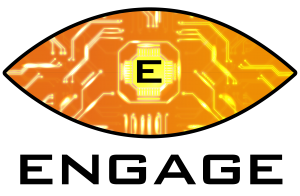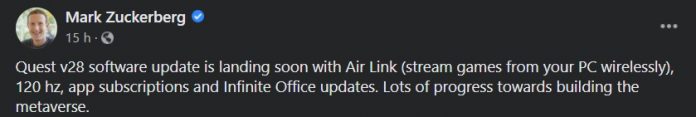The best selling standalone VR headset, Oculus Quest 2, is to receive a major update which will unlock a host of new features. Following an apparent leak on Reddit yesterday, Oculus confirmed the news this morning.
The latest update from Facebook for the Oculus Quest 2 will add Air Link mode to play PC VR games wirelessly.
Software v28 will unlock the ability to stream PC VR games via a WIFI connection. Oculus are calling the feature ‘Air Link‘ – something it has been trialling since 2019. This will give users full freedom of movement without being tethered to their PC by a USB-C cable. This will initially be available only as an experimental feature – which users can opt into.
Air Link will be just a part of the v28 rollout, but it will require that both your headset and PC be running v28 software. This means that Oculus wont fully release Air Link until both Quest and PC v28 versions are rolled out properly.
Oculus added that your play area should “ideally” be within 20 feet of your router. You can opt in by heading to the beta settings in the PC app and toggle Air Link on.
Some features, such as the Air Link will be exclusive to the Quest 2 upon release, at least initially. As well as Air Link, this will also include the physical keyboard tracking and the 120hz display option. Users of the Quest 1 will be able to bring their “physical desk” into VR too though.
Virtual desktop killer?
Users of the popular wireless PCVR app Virtual Desktop may be familiar with some of the features Air Link will bring already. Oculus actually took the decision in February to add Virtual Desktop to its store, with it having previously only been available via sideload activation. The developer had long been blocked in their attempt to release it officially on the Oculus store until this year when Facebook accepted it for release.
If Air Link can deliver an equal or even better experience, it will save owners $14.99/£14.99 on the purchase price of the Virtual Desktop app.
It remains to be seen whether or not Virtual Desktop will now remain on the Oculus store. Facebook may decide to pull it completely despite its short tenure, allowing them to regulate it better, and incorporate it into their own apps easier.
Link had been causing issues for some users on its earlier versions, so only time will tell if these have been fixed by Oculus. For now though, we see Virtual Desktop sticking around a little longer.
Other features of v28 include:
- Bring your desk and keyboard* into VR: Similar to back in February when Oculus enabled us to bring our couch into our VR space, we can now do the same with our desk and keyboard!
- You’ll soon be able to place a virtual desk on your real furniture so you can see and use it while in your Home environment. With this added feature, you can now use your desk as a separate seated area to access work tools, such as the browser. In addition to integrating with your real environment, your virtual desk boundary is automatically saved and detected, letting you easily pick things up right where you left off.
- You can also bring a physical keyboard into VR, sort of. This new feature will initially only work with the the Logitech K830. They’ve teamed up with Logitech to release a Bluetooth-enabled keyboard tracking system. With this experimental feature, you’ll be able to sit at your physical desk at home and pair your keyboard to your Quest 2. You can then view a 3D representation of your hands and keyboard within VR for easier text entry and system navigation while in your Home environment. They did add that they plan to expand support for additional keyboards in the future, but declined to give a date as yet.
- 120hz refresh rate: having already upgraded from 72hz to 90hz in November as part of v23, we will soon be able to look forward to 120hz refresh rates. This will enable an even smoother gameplay experience. Developers will soon be able to ship apps on the Oculus store that will run at 120hz natively. You can opt in via the experimental panel to experience these higher frame rates as they are released.
As usual, v28 will roll out gradually, so not everyone will have access to these updates immediately. Oculus say they are on their way soon, so we expect the first roll out to begin by the end of this month.