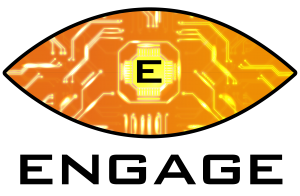Google Earth VR is easily one of the best free apps you can get. Or rather, one of the best VR apps full stop. Google Earth VR is an incredible experience and anyone who owns an HTC Vive, Valve Index or Oculus Rift headset – its a must. 196.9 million square miles of land to explore, fly over and marvel at, all from the comfort of your chair.
Get Google Earth VR: Steam | Oculus | Price: FREE
Supported headsets: Valve Index, HTC Vive, Oculus Rift
Official minimum requirements:
Windows 10 (7 with SP1, 8.1 or later) | Processor: Intel i5-6400 equivalent or better | Memory: 8 GB RAM | Graphics: Nvidia GeForce GTX 970, AMD Radeon R9 Fury equivalent or better | Storage: 4 GB
Recommended specification:
Windows 10 | Processor: Intel i7-6700 equivalent or better | Memory: 8 GB RAM | Graphics: Nvidia GeForce GTX 980 or better | Storage: 8 GB
Google Earth VR review: computer specification
When we’re given the minimum specification for an app or game we often get minimum satisfaction too. This is exactly the case with Google Earth VR.
Initial experiences with a lower spec system often have users wondering – what’s all the fuss about?. Google Earth in VR will seem to be more like a game of Minecraft than a real world representation. But that’s because locations on Google Earth take time to load and render. So in a big city like New York that usually means that buildings and other surroundings look ‘blocky’ and low quality.
If you can afford to, we always recommend investing in better hardware to get the ‘proper’ experience. While that doesn’t necessarily mean you’ll need to take out another mortgage – it may mean spending something around $1500/£1500 to get the right system to enjoy VR at its best. Something like an Nvidia 2060/2070 or better should be what we want for our GPU and an AMD 3600 is the perfect match. If you can go even higher, even better.
Google Earth VR review: Street View
Google Earth has always been a great app even outside of VR. To be able to virtually go anywhere in the world from the comfort of your own home in incredible in itself. Google Earth VR also includes Street View – so as long as Google has visited with their 360 degree cameras we can visit the world at any angle.
Doing a typical tourist thing we opened up the search menu and looked for the most famous places we could think of. Places such as Hollywood Boulevard, Buckingham palace, the Sydney Opera House, the Taj Mahal – all accessible with the click of a button. Nothing left us disappointed.
If you find a special location while exploring that you want to return to, you can save it and come back anytime.
There is a downside to Street View however and its a quite disappointing one. Unlike when we use Google Maps on a desktop computer – which lets you essentially navigate around the location you’re in – Street View in Google Earth VR is static. Meaning that you can go to a place and have a look around, but you can’t move.
Google Earth VR review: Exploring Earth
Upon loading, you’ll start in outer space with a god-like view looking at Earth. You can then spin the globe and find a location that you want to visit. Using the controllers will allow you to zoom down to the surface for a closer look. As you get closer, you can then switch viewpoint so the ground is beneath your virtual feet. From this angle you have the ability to look around in Street View or even start ‘flying’. You can click and drag to get to a location more quickly or bring up the search menu and jump straight there.
The quickest way to get to a location you want to see is to search for it. When you first use the app you’ll probably do what everyone else did – fly like Super Man! Once you’ve had enough of that (if that’s possible!) you can jump to any location you desire. Google has saved the most popular searches in the menu making it even quicker. As Google has rendered the globe in 3D, we can have even more fun. You could walk along the Great Wall of China or fly into New York City and see what the view is like from the top of the Empire State Building.
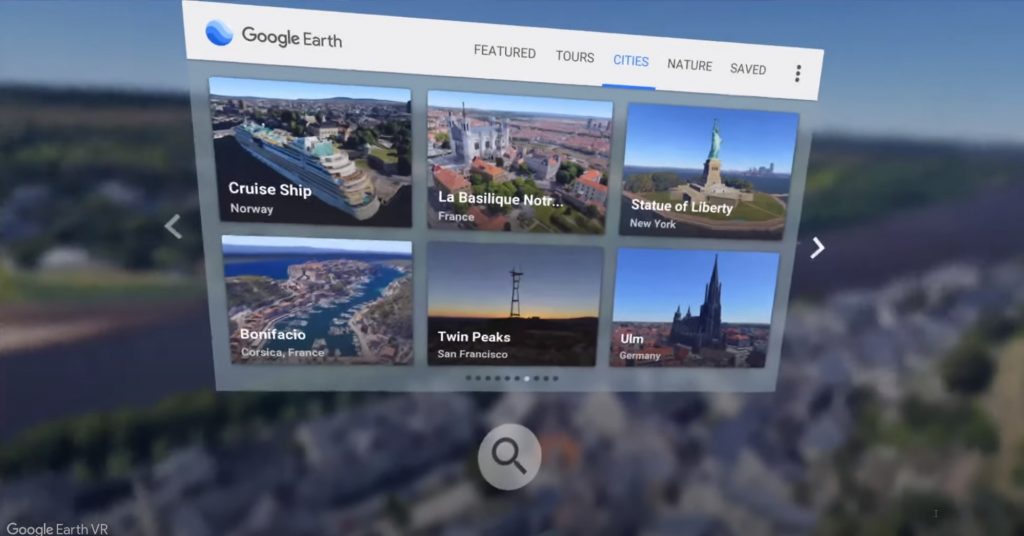
You can use the menu to visit famous landmarks such as the Statue of Liberty at the click of a button.

The actual mechanics of Google Earth VR are very simple. A quick tutorial is available in-app to walk you through the basics on how to navigate around the virtual world.

Using the controller to “grab” the sky allows you to spin day to night and back again. So not only can you go anywhere, you can also change the time of day and see what any location looks like when the sun sets. There’s something to be said for standing at the top of a tall mountain peak staring into the Universe, pondering how small and insignificant you are. A great feeling comes with knowing you don’t have to bother climbing down the mountain when you’re finished too – just teleport off to the next location instead.
As well as zooming in and out, flying up and down and searching, you can also move location by simply looking at a small representation of the globe on your left-hand Vive controller. Pointing the other controller at it allows you to drop a pin where you want to go and be instantly transported there.
Google Earth VR also allows you to turn day into night – and back again. So not only can you go anywhere, you can also change the time of day and see what any location looks like when the sun sets or rises.